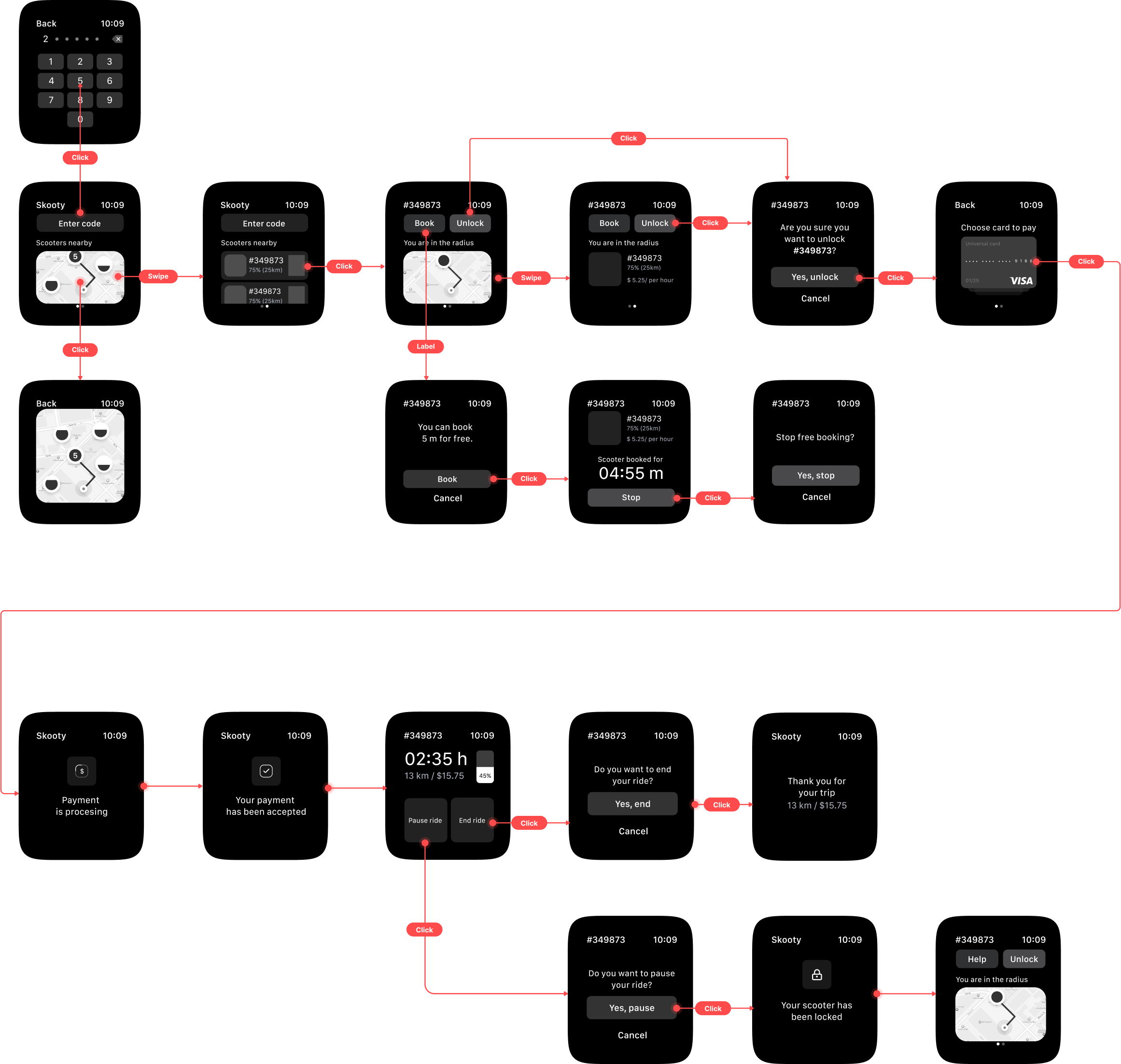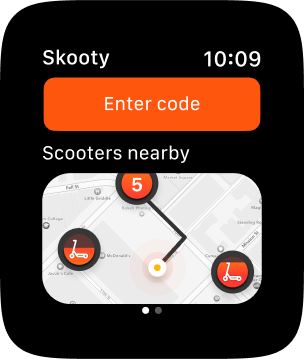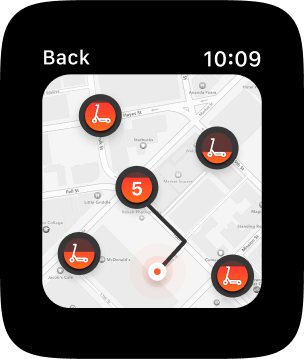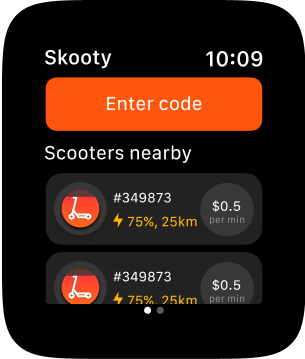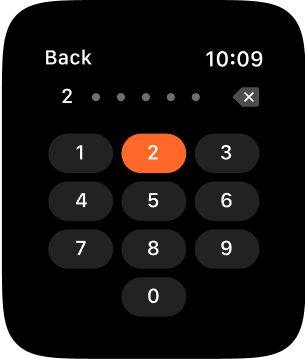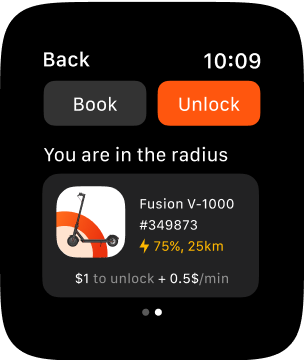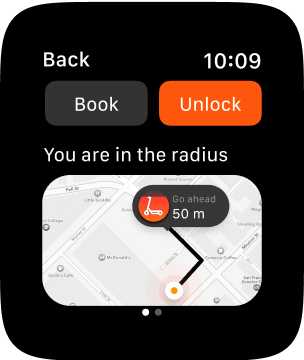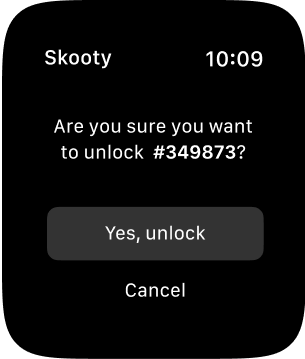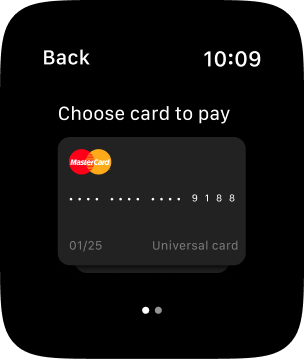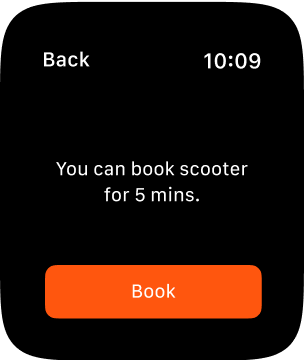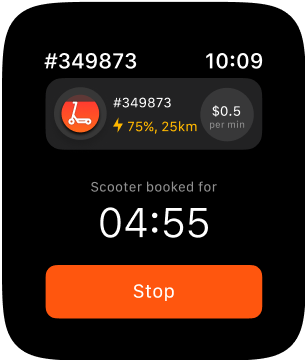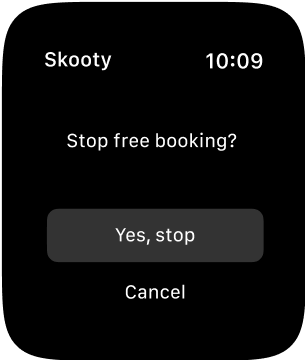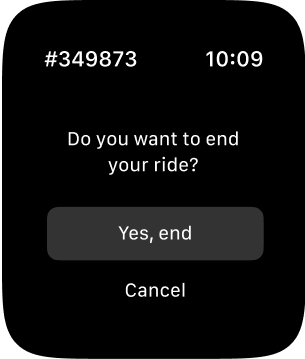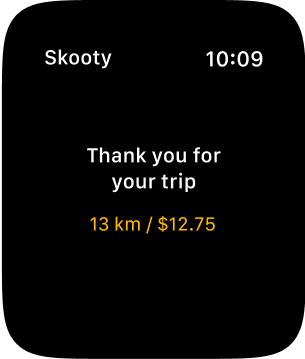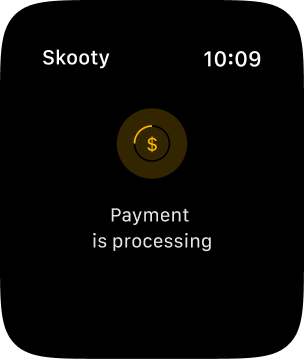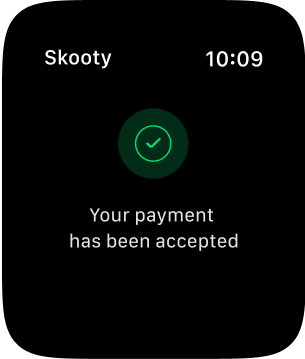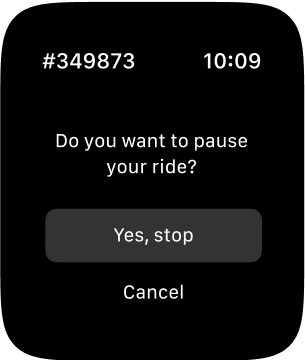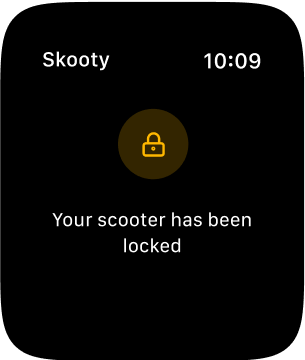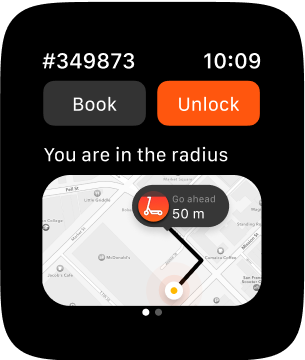Apple watch app
Scooty is the fastest and the easiest way to get where you're going.

Apple watch app
Scooty is the fastest and the easiest way to get where you're going.

Scooty is a scooter rental app for Apple Watch that will help travellers to move throughout the city.
Task
Design and prototype an Apple Watch version of scooter rental app. The mobile app is already exists.
Why?
Company wants to stand out from the competition and make the scooter rental experience even more convenient and fast.
for whom?
Tourists and those who want to move easily throuout the city without using public transport or taking taxi.
My role
UX/UI design, Prototyping.
User persona
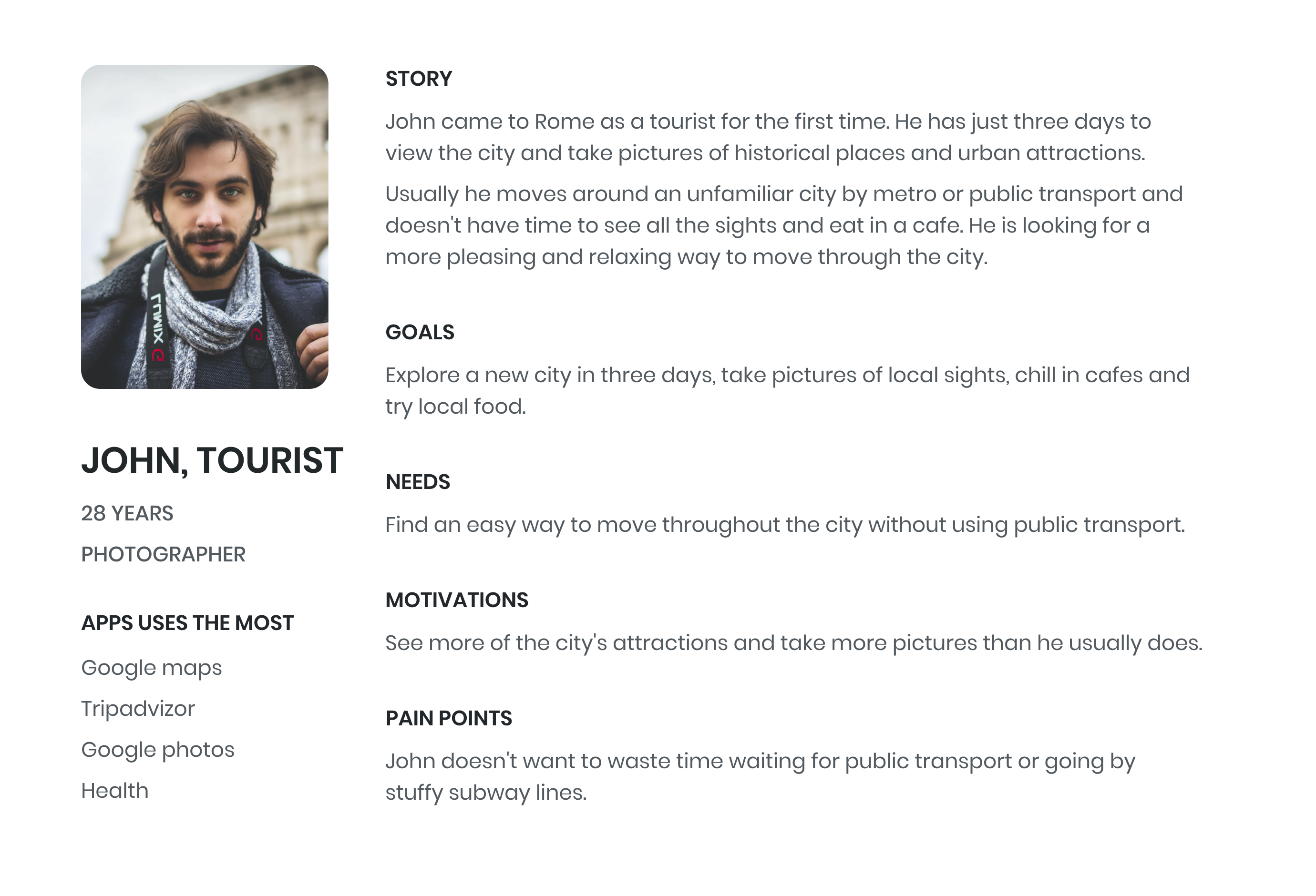
User scenario
John leaves the hotel and goes outside. The weather is good and he is excited to see the city. Instead of a stuffy metro or bus, he decides to rent a kickscooter to ride the streets of Rome to Calisei with a breeze, take coffee along the way and see other sights of the city.
User stories
As a tourist I want to be able to pick up and leave a kick scooter in comfortable for me places.
As a tourist I want to know the precise location of the scooter on the map so I can easily find the scooter.
As a tourist I want to know the state of the kick scooter battery so I can plan my trip for the day.
As a tourist I want to be able to book a kick scooter so nobody can catch it before me.
As a tourist I want to be able to pay worldwide using Visa and Mastercard.
As a tourist I want to be able to make stops and lock rented scooters, then unlock them and continue my ride so I can visit cafes and other places on the road.
Main user flow
step 1
step 2
step 3
step 4
Task flow